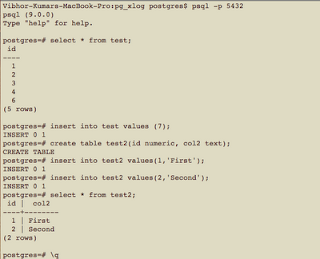Slony Vs PG9.0 Built in Streaming Replication.
People Generally asked such kind of Questions as PG9.0 Comes with Streaming Replication. Following are some points which people need to think before deciding which replication, they should follow: 1. Slony has a some overhead on database than the Streaming replication+HotStandby in 9.0 2. All the changes must be apply via SLONIK Command 3. Slony gives advantage of replicating some tables and allows to ignore others 4. Slony also gives the advantage of replication between Different version of PG and PG on different OS.